In today’s crowded digital space, do you need help standing out and getting the attention of your audience?
If yes, then we have something amazing for you: WhatsApp Channel!
WhatsApp channel made its global premiere on September 13, 2023, giving businesses a rare chance to send bulk messages and greatly increase their reach.
Now, some questions will definitely come to your mind, such as:
1) What are WhatsApp channels?
2) How to create a WhatsApp channel?
3) How do these channels boost communication?
So, to help you find answers, we have come up with a complete guide that will shed light on every aspect of the WhatsApp Channels.
WhatsApp Channels: Safe, Accessible, and Engaging Communication
WhatsApp channels serve as a one-way broadcast platform for admins. These channels allow you to send and receive text, pictures, videos, and other media. With the help of this newly launched WhatsApp feature, information, updates, and multimedia content may be shared effectively with a targeted audience while maintaining the integrity of user personal information.
Moreover, it’s an extremely helpful tool for businesses, groups, influencers, and content creators looking for ways to connect in a secure and accessible way within the WhatsApp platform.
Multiple Benefits of WhatsApp Channels
As you know about WhatsApp Channels.
Now, you will think about why WhatsApp Channels are trending.
What benefits do these channels offer to content creators, influencers, and businesses?
Isn’t it?
So, let’s explain the edge you will experience once you create your own WhatsApp Channel.
Hassle-Free Interaction
WhatsApp Channels enable hassle-free and convenient communication between content creators, enterprises, businesses, and their audiences. And, followers receive updates and information immediately in their WhatsApp inboxes.
Live Updates
Followers receive updates daily. This makes sure that they are constantly updated on the latest news, deals, or content from their preferred channels.
Easy Forwarding
When you forward an update to a chat or group, it includes a link back to the channel. This makes it easier for others to gather further information.
Multimedia Support
WhatsApp is compatible with a wide range of media formats, such as text, videos, audio, and documents. Because of this, businesses may share a variety of content with customers, giving a flexible platform for marketing and customer service.
Marketing Efforts
WhatsApp channels can be used for marketing activities, such as advertising discounts, sales, and announcements of new products.
Now, it’s time to discuss the steps for creating a WhatsApp channel with you.
But before, creating a WhatsApp channel just look it out
Whether It is available on WhatsApp
If it is not then update your WhatsApp app 🙂
Now, let’s drive in:
For Android users, follow these steps:
Step 1: Open the Google Play Store.
Step 2: Then, select the top-right search button.
Step 3: Next, search for WhatsApp, and then select the Update option next to WhatsApp to download.
Step 4: Finally, install the most recent version of the software.
For iPhone users, follow these steps:
Step 1: Open the App Store, and type in “WhatsApp”.
Step 2: Then, press the Update button on the search results page to download and install the most recent version.
Unable to update your WhatsApp account? Learn how to update WhatsApp on Android or iPhone.
Steps to Create a WhatsApp Channel on Android
Here are the steps for setting up a WhatsApp Channel on an Android device:
Step 1: Open WhatsApp on your Android device, then select the Updates tab.
Step 2: Choose “New channel” from the list of options after clicking the “plus” symbol.
Step 3: To continue, simply click “Continue” after reading the instructions.
Step 4: Then, give your “channel” a name based on the needs you have. Keep in mind that you may change this name if necessary later.
Step 5: Add a description and an icon to your channel in a few simple clicks to make it more unique.
Step 6: Finally, click “Create channel” to complete the setup after you’ve finished setting up your channel.
![]() Congrats! Your WhatsApp channel is now available for usage on your Android.
Congrats! Your WhatsApp channel is now available for usage on your Android.
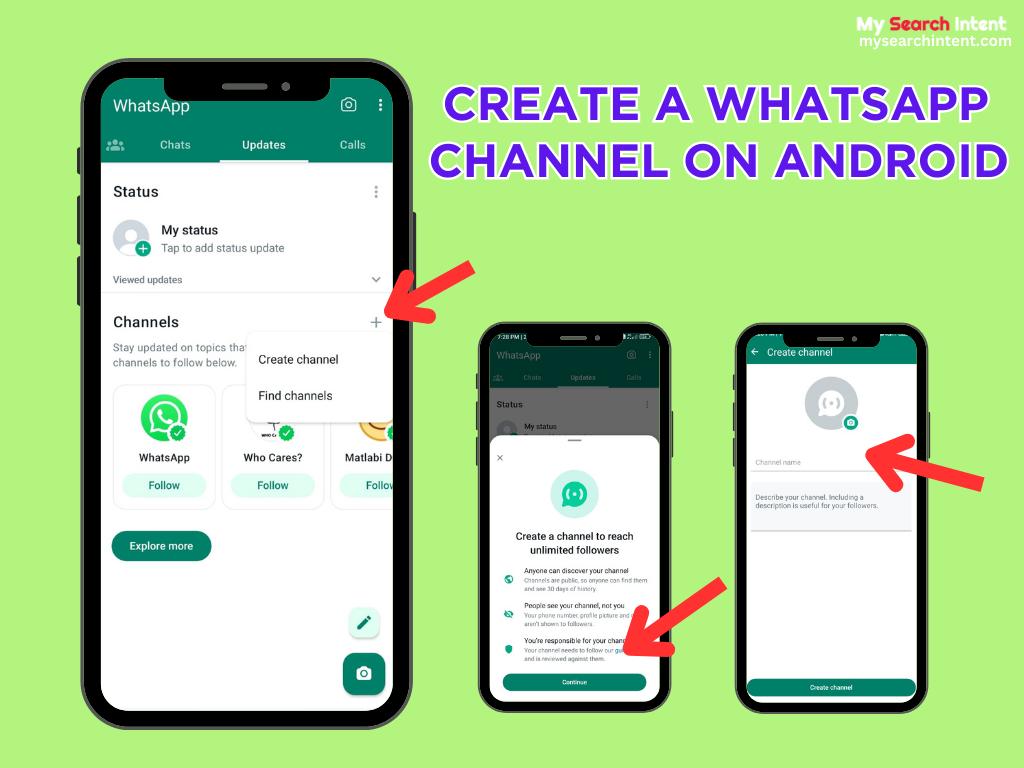
Steps to Create a WhatsApp Channel on iPhone
Creating a WhatsApp channel on iPhone devices is as follows:
Step 1: Open WhatsApp on your iOS device, then select the Updates tab.
Step 2: Then select “Create Channel” from the menu that appears after tapping the “+” icon.
Step 3: Follow the on-screen instructions by clicking “Get Started” and then continuing.
Step 4: Name your “channel” something unique. Don’t worry; you can change this name if you need to remember it.
Step 5: Next, create a unique icon, image, and description for your channel.
Step 6: Finally, Tap “Finish“.
That’s it! You may use your customized WhatsApp channel.
Steps to Create a WhatsApp Channel on a Web Browser
The steps for setting up this feature on a web browser are as follows:
Step 1: Open WhatsApp Web in your web browser and go to the Channels tab by clicking on the Channels icon.
Step 2: Select “Create channel” after clicking the “+” icon.
Step 3: After this, click “Get Started” and follow the onscreen instructions.
Step 4: For your channel, type a name. Remember that if necessary, you can change this name at a later time.
Step 5: Add a succinct description and an icon to personalize your channel.
Step 6: Finally, click “Finish.”
![]() Hurrah! Your WhatsApp channel is now ready to use in your browser.
Hurrah! Your WhatsApp channel is now ready to use in your browser.
How to Post your First Update on your WhatsApp Channel?
Once your channel is created, you will be excited to post your first update.
However, posting updates on WhatsApp channels is not the same as using your regular WhatsApp account to message friends.
There are two important points to bear in mind.
Firstly, all your updates are visible to your followers.
Secondly, you can easily share text, links, photos, and videos. Let’s go over the steps one by one:
Steps to Share Text Content with Others:
Step 1: Open the page for your channel.
Step 2: As you write your article, you can use formatting such as bold, strikethrough, and underline. Emojis can also be inserted via WhatsApp’s emoji menu.
Step 3: When you include a link, a preview with the content and image (if available) is generated.
Step 4: When your update is complete, click the arrow to share it.
Steps to Share Videos and Images with Others:
Step 1: Choose the “+” icon on your channel.
Step 2: Select pre-existing images or videos from your device or use your camera to take a picture or a video. You can pick several photos at once.
How to Find and Subscribe to a WhatsApp Channel
To find a WhatsApp channel, select the Updates tab, the Plus button, and “Find channels.” A green checkmark next to verified channels indicates that WhatsApp has confirmed that they are genuine.
Moreover, the three easy steps for subscribing to a WhatsApp channel are also explained below:
Step 1: Open WhatsApp on your smartphone and click Updates. If you are using WhatsApp on a web browser, click the channel icon.
Step 2: Select Find Channels by clicking the “+” sign.
Step 3: You can seek and subscribe to the channels of creators you like.
Five Incredible Privacy and Security Features of WhatsApp Channel
Once you have created your own WhatsApp channel, you will have access to the following privacy and security features:
- On WhatsApp Channels, admins’ and followers’ profiles and phone numbers won’t be visible. In short, there won’t be any phone numbers displayed on the WhatsApp Channel. This invites viewers to subscribe to the channel without risking the security of their data.
- The history of a WhatsApp channel will only be kept on the server for 30 days. For timely updates and temporary promotions, businesses can use this feature; alternatively, they can use WhatsApp Channel.
- Your contacts will only be able to see which channels you follow or how you interact with channel content if they are admins of a track you follow. This protects your channel selections and activity from your contacts.
- Channel updates are saved in a separate tab from your chats. Your private messages and calls are encrypted from beginning to end, guaranteeing that only you and the intended recipient have access to them.
- Channel admins are responsible for keeping their followers safe and comfortable. Users, whether following or not, can report objectionable content or spam. WhatsApp detects and addresses any problematic content on channels using a combination of tools and user reports.
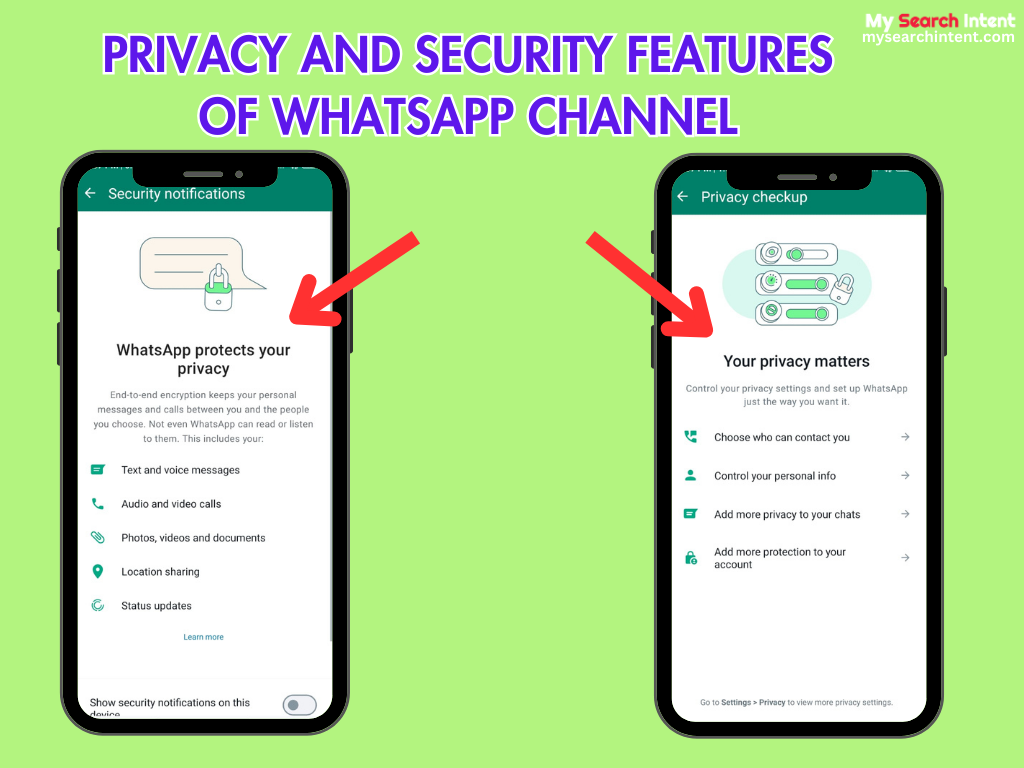
Common WhatsApp Channel Problems and Their Solutions
Sometimes, you may run into certain technical difficulties when setting up and operating your WhatsApp channel. Here are a couple of solutions to some usual issues:
![]() If followers can’t find the channel, then check to see if you shared the correct channel invite link and that your channel is set to “Public” in the Privacy settings.
If followers can’t find the channel, then check to see if you shared the correct channel invite link and that your channel is set to “Public” in the Privacy settings.
![]() Sometimes, followers’ notifications may be muted. Request that they allow notifications for your specific channel.
Sometimes, followers’ notifications may be muted. Request that they allow notifications for your specific channel.
![]() If you are unable to create a channel, then without wasting time, check the app’s updates page to ensure WhatsApp Channels have been fully launched in your country.
If you are unable to create a channel, then without wasting time, check the app’s updates page to ensure WhatsApp Channels have been fully launched in your country.
![]() If you have difficulty posting updates, consider re-registering your channel or contacting WhatsApp support.
If you have difficulty posting updates, consider re-registering your channel or contacting WhatsApp support.
![]() Data reporting from Channel Analytics may be delayed. Give metrics 24 hours to represent the most recent data accurately.
Data reporting from Channel Analytics may be delayed. Give metrics 24 hours to represent the most recent data accurately.
If you still have technical issues, contact WhatsApp support by going to WhatsApp Settings > Help > Contact us.
Bonus : The 5 Best Ways to Use WhatsApp Channels
: The 5 Best Ways to Use WhatsApp Channels
To really nail WhatsApp Channels, you must follow some smart ways to ensure your messages reach the right target audience and carry an impact.
Here are the five essential tips for effectively using WhatsApp Channels:
![]() Make your content relevant to your audience’s needs and interests.
Make your content relevant to your audience’s needs and interests.
![]() Improve the relevance of your messages by segmenting your subscriber list.
Improve the relevance of your messages by segmenting your subscriber list.
![]() Make sure that your messages follow WhatsApp’s standards and guidelines.
Make sure that your messages follow WhatsApp’s standards and guidelines.
![]() Produce interesting and high-quality content that benefits your readers.
Produce interesting and high-quality content that benefits your readers.
![]() Be aware of message frequency. Refrain from bombarding your subscribers with irrelevant messages.
Be aware of message frequency. Refrain from bombarding your subscribers with irrelevant messages.
Conclusion
We hope you have enjoyed learning about the new feature in WhatsApp
So, how quickly will you create your WhatsApp Channel?
Let us know in the comment section below.
????If you want to create a channel on WhatsApp Business
Download the app 🙂
MORE READING :
Also, read about business ideas to grow your business.
FAQs
1. Is WhatsApp channel’s feature free to use?
At the moment, it looks like this feature is free to use, even for businesses that use the free WhatsApp Business App. However, it is very important to keep in mind that the future pricing structure is still unknown.
2. How can I get channels on WhatsApp?
The WhatsApp channels update has gone live globally. So, if it hasn’t reached your device yet, it will soon. Be patient and keep checking your WhatsApp.
3. Where can I find WhatsApp channels?
Channels are accessible via the Updates tab.
4. Can I change a channel update that has already been posted?
No, an update that has been posted on a channel cannot be changed. You must send a fresh update with any updates or changes.
5. Can I set up automated updates to transmit at certain times?
Currently, WhatsApp lacks native scheduling functionality. You can use other resources like the WhatsApp Business API to schedule updates.
6. Is there a maximum number of users who can subscribe to my channel?
The number of followers your WhatsApp channel can have is not restricted. A limitless audience can receive updates.


