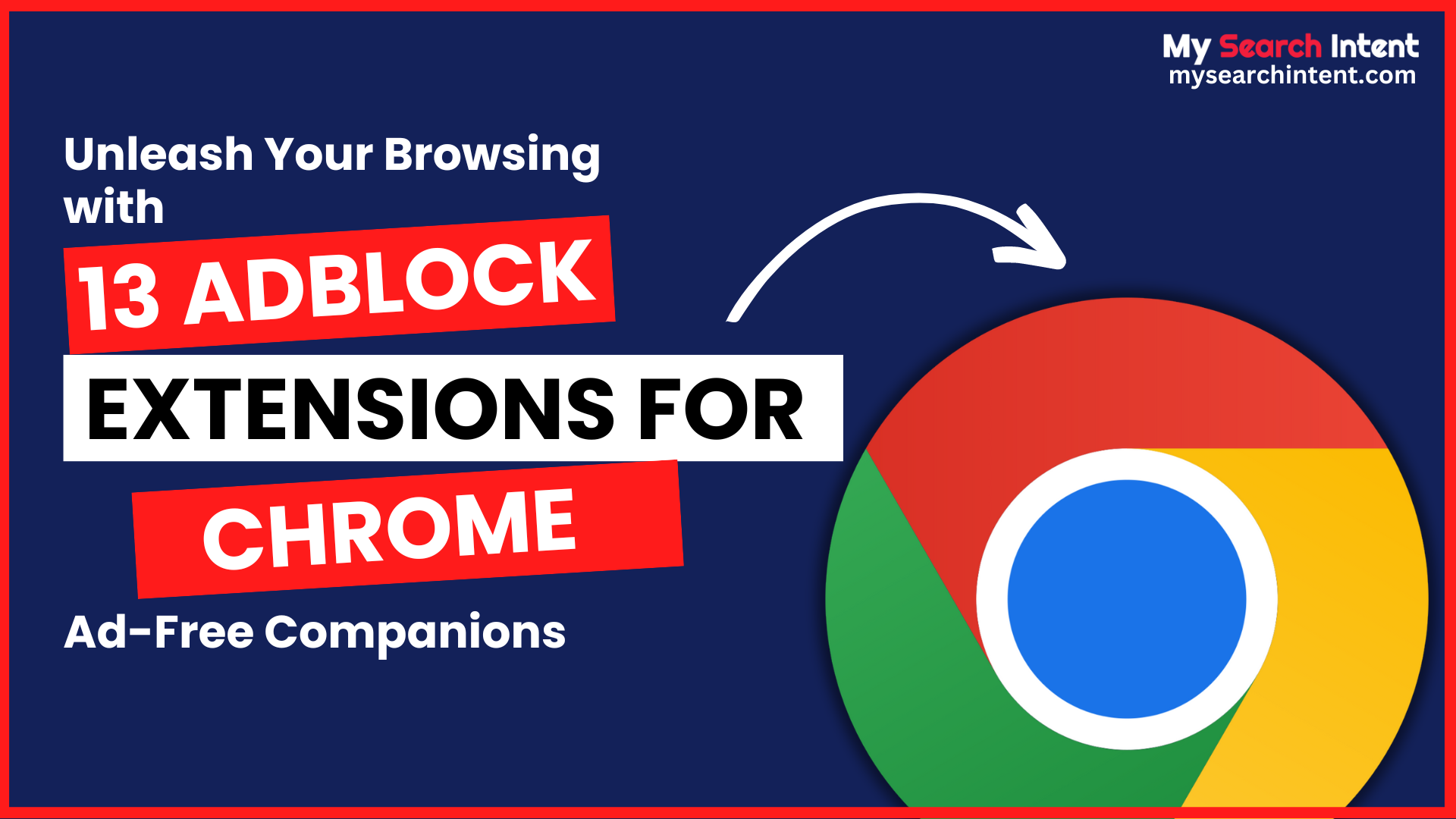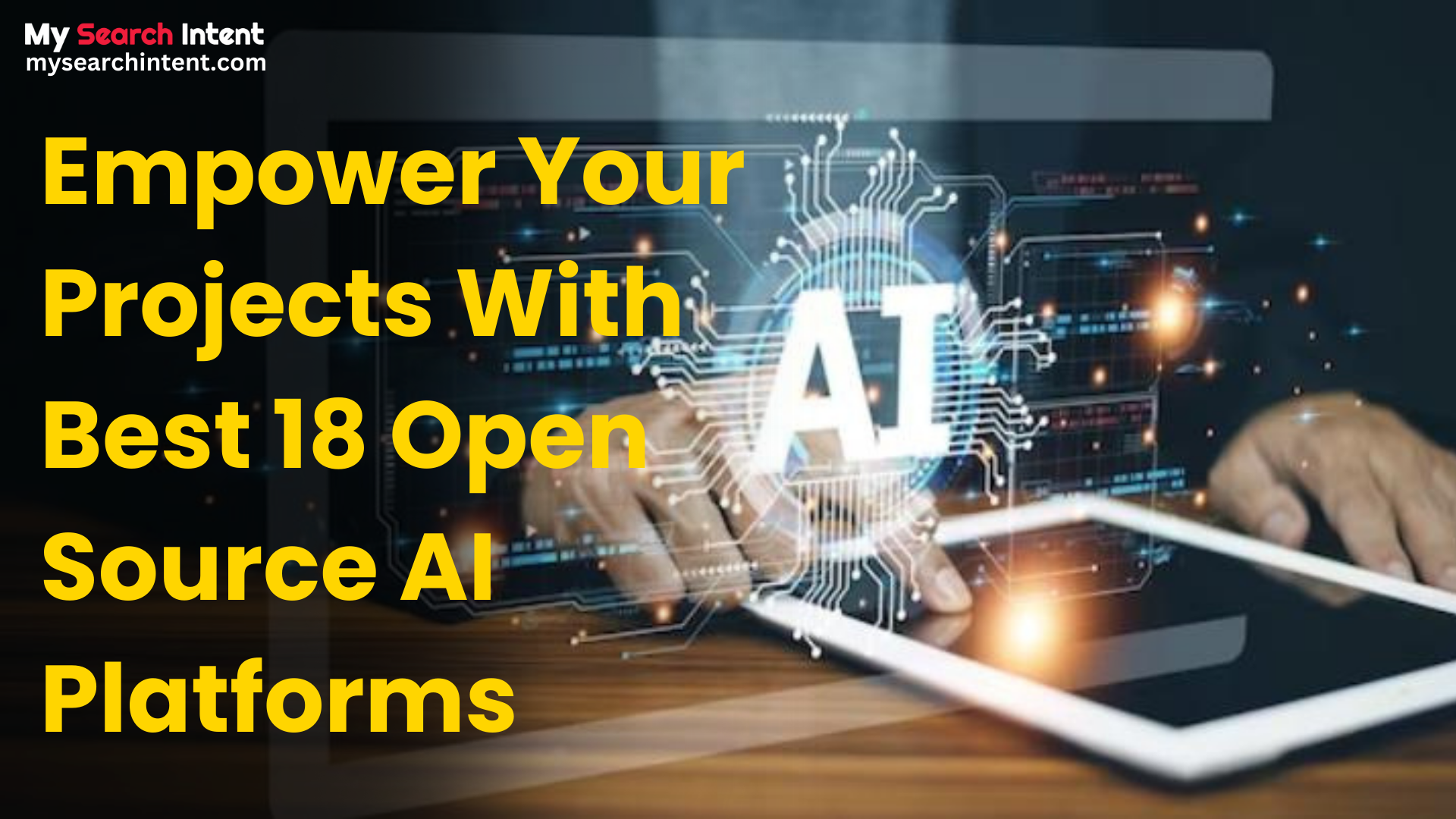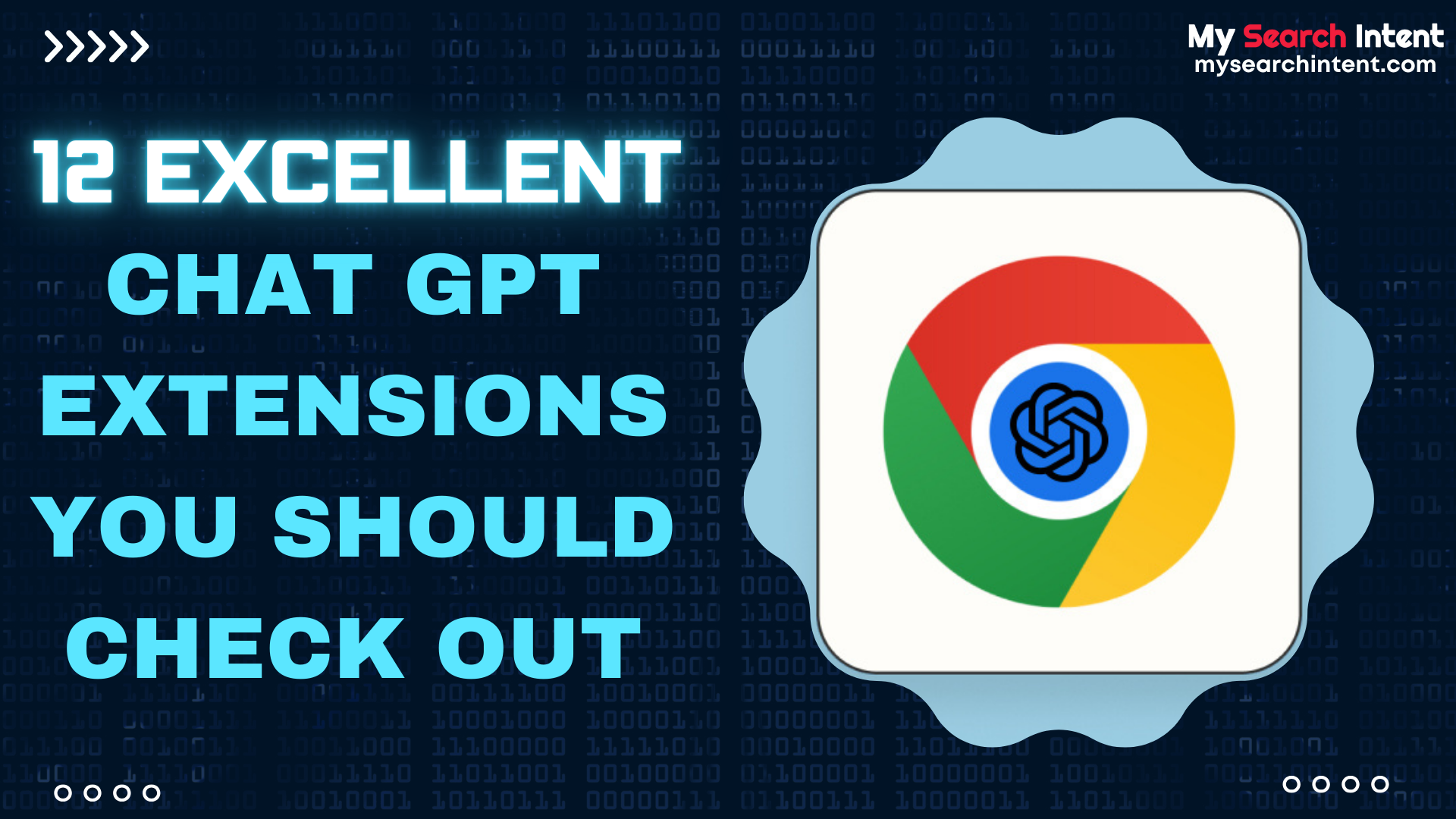Beyond Discord: 16 Ultimate Discord Alternatives for Seamless Connections
Do you want to try something better than Discord? Then you are at the right place. Here you will find the Ultimate Discord Alternatives based on extensive research and their key features. Finding an elite platform for smooth connections and seamless conversions is important, especially when organizing an event online. Similarly, finding a perfect Alternative to Discord is necessary, whether you are streaming online or hosting a meeting. It will provide you with an amazing experience for an undisturbed community session. There’s no doubt that Discord provides a hassle-free environment for voice calls, group video calls, and chatting purposes, where thousands of people can connect simultaneously. However, the platform has some drawbacks. As more than 200 million active monthly users are registered on Discord, some privacy and distracting issues have recently come forward. Also, Discord is a heavyweight platform for normal computer setups, so finding a relevant privacy-focused and lightweight Discord alternative is a notable point. Apart from this, many more reasons exist to look for Discord alternatives. Take a view of them below. Reasons to choose a Discord Alternative: To be straightforward, Discord doesn’t have the features that many other applications have. A few years ago, Discord was simply a live chat room, after that, it introduced other aspects for streaming and gaming but is still not an effective option due to such reasons: Security Concerns: The most common and important reason to look for an alternative to Discord is the security and privacy concerns. You may also witness that the streams and events hosted from Discord may lag or end in between. Why does this happen? Because there’s no encryption and privacy measures from Discord itself. So, choosing a substitute with better privacy and support is a wise decision. Restricted Customization: Most of the users need dynamic interfaces and themes for different purposes. But it is not good to say that such options are unavailable on Discord. Also, one cannot customize the plugins and sidebar options on Discord. Therefore, finding a different app with some customizable choices is better. Limited Features: It is a fact that Discord is almost restricted for gamers. There is no hosting, voice enhancements, event management, or third-party integrations. Only voice and video calls are the options that are left to its users. Whereas, many other platforms provide special features for hosting, event management, and integration with third-party tools. Cost Considerations: Honestly, the free version of Discord is not so effective and the premium version is quite costly. Also, the premium version is not so good as per the cost. Moreover, there’s no space for earning, which means you cannot make money from this platform. Hence, looking for a cost-effective solution is not a bad choice. Open-Source Hindrance: Discord is not an open-source platform, users cannot make any changes in the software as per their needs. This is not a good signal towards the transparency of the platform. Therefore, opt for an open-source substitute that allows you to audit the data and provide clarity about your privacy. 16 Ultimate Discord Alternatives: Here you are! With a complete range of 16 Ultimate Discord Alternatives. Slack: Your Productivity Platform Built mainly for teams and workplaces, Slack is an extensively used messaging and collaboration platform. It is a single location for conversation, various tools and services integration, and file storage and sharing. Therefore, a perfect example of an alternative to Discord. Attracting Traits: User-Friendly Interface: Real-Time Messaging and Collaboration: Workflow Automation Mobile Accessibility Microsoft Teams: Easily Connect With People Microsoft Teams is best for business and educational contexts. Do you know? Even Apple also uses Microsoft Teams Discord in official meetings to communicate within their organization. It is compatible with other Microsoft Office tools which makes it an ideal choice for companies to choose this platform. Attracting Traits: Extensive Customization and Integration Capabilities: Unified Communication and Collaboration Platform Robust Video Conferencing and Meetings: prioritizes security and compliance Telegram: A New Era Of Messaging Are you looking for a Discord alternative with privacy-focus and end-to-end encryption? Telegram can be a perfect choice for you. It is a platform that not only provides secure messages but also helps in building communities. With impressive group characteristics and improved protocols, one can safely use the Telegram application. Attracting Traits: Cloud-Based Messaging Cross-Platform Availability Open and Free Platform Resistance to Censorship Matrix: Open Network For Decentralised Communication Decentralized communication and open protocol works well with Matrix and has many features such as bridging to other chat platforms, end-to-end encryption as well as customizable servers that have been incorporated into it. Why choose it? Because of its freedom to make changes and capability to connect with third-party apps. Attracting Traits: Open Standard and Protocol Extensible and Customizable Resilience and Scalability growing community of developers Mumble: Open-Source Server Hosting Mumble provides low-latency voice chat which is best suited for individuals, especially gamers. The most critical characteristic is the modest use of resources, which allows server hosting flexibility and positional audio-enabled communications. It is the perfect option for a Discord alternative which provides instant connection and top-notch sound quality through games. Attracting Traits: Low Latency Voice Chat high-quality audio transmission lightweight and efficient open-source nature Signal: Private Messenger Signal is a great choice for secure messaging and high-quality voice/video calls. It ensures full encryption over chatting sessions, timed messages that disappear after reading, and group communications. Reasons for using it: Keep your personal information private, the source code is open and thus available for inspection by everyone, and guarantees your data well-being through tight security measures. Attracting Traits: End-to-End Encryption Privacy-Focused Approach Self-Destructing Messages Group Chats and Multimedia Sharing Tox: An Instant Messaging Alternative Tox is another choice for a Discord alternative which is Ideal for confidential communication and direct messaging. Its major features include complete encryption of the data, the ability to exchange files, and adjustability with user needs. One of the best reasons to pick this one is fully decentralized communication which means no intermediary is involved and it relies heavily on