Have you ever needed information from Google Maps but wished there was a more straightforward method to access it?
If so, I am here to discuss something cool: Google Maps scraper Chrome extensions.
These Chrome extensions are your secret weapon. They can help you get a wealth of helpful information from Google Maps with minimal effort. Whether you’re a small business owner, a student conducting research, or simply interested in what’s nearby, these extensions make life much easier.
So, let’s look at the top Google Maps scraper Chrome extensions. By the end, you’ll be an expert at gathering information and making the most of Google Maps features from your favorite browser.
But before delving into Chrome extensions, it is necessary to clarify some basic information, such as:
What is Google Maps Scraping?
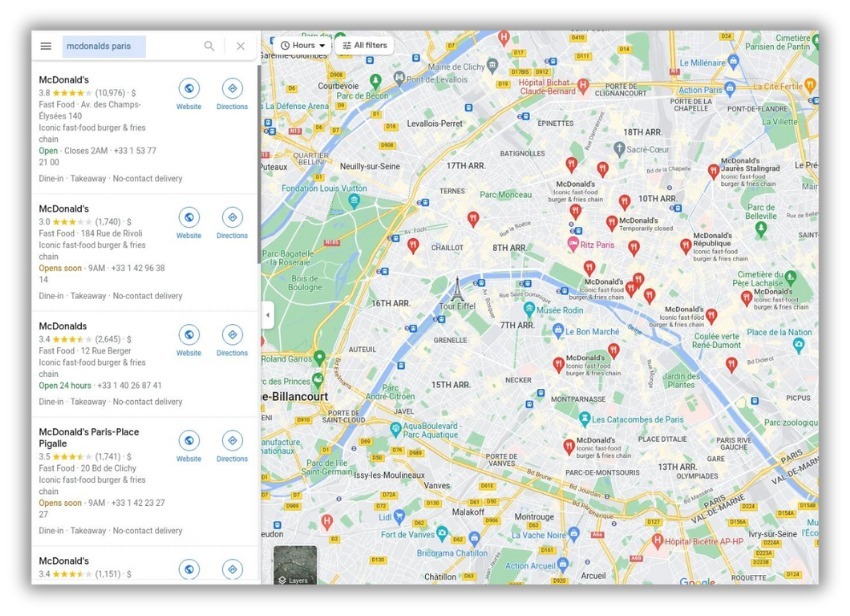
Google Maps scraping uses specialized tools or programs to retrieve data from the site. This technique allows you to access a wealth of information, such as business listings, contact information, reviews, and geographic coordinates.
So, How Google Maps Scraping Can Benefit You?
Here are many ways by which Google Maps scraping helps you such as:
Local Market Information
If you have a business, Google Maps scraping may help you gain important insights into local markets and better understand consumer behavior and preferences.
Increased Engagement with Customers
You may create extensive lead and contact databases. This makes outreach initiatives easier, which enables companies to establish more meaningful connections with prospective clients.
Specifically Targeted Growth Potential
You might find possible places for growth by examining the data taken from Google Maps. This targeted strategy concentrates resources where they are most likely to produce favorable results, minimizing risk and increasing the chances of success.
Local SEO
If you are an SEO expert, you may enhance business listings for increased visibility in local search results.
Research
As a researcher, you can gather academic or market research data, providing insights into numerous firms and locale elements.
Navigation and Routing
Scraped data may be utilized to develop unique navigation and routing solutions, improving user experiences in applications or websites.
Geospatial Analysis
If you are a geographer or urban planner, you can build cities, analyze traffic, and conduct environmental research by using Google Maps scraping,
Mapping Services
Using scraped data, you may create customized maps and mapping apps.
Top Google Maps Scraper Chrome Extensions Today
Now that you know what Google Maps scraping is and its importance, you may wonder how to use it effectively.
I have searched about it and compiled the three best Chrome extensions that stand out as practical data extraction tools. These extensions provide various features and benefits to meet different business demands and objectives.
Let’s take a look at these tools:
1. MapLeadScraper: All-Inclusive Tool
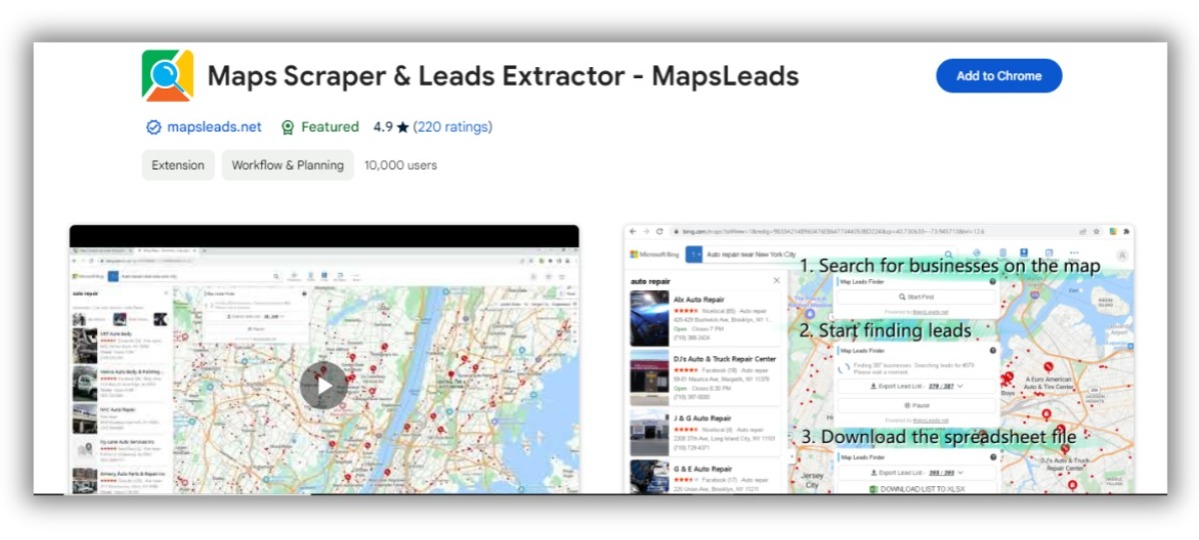
MapLeadScraper is the best Google Maps extractor today. Its user-friendly interface makes data extraction quick and easy, and because of its intuitive design, companies of all sizes can use it.
Features and Benefits
- Boasts comprehensive filtering functionalities that allow users to find specific business categories, locations, and contact information.
- Offers a comprehensive solution for getting localized data
- Provides real-time updates to business listings. This ensures that the retrieved data is up-to-date and relevant.
- Helps businesses generate leads and market research by effortlessly connecting with Google Maps.
Supported Data Fields
- Name
- Phone
- Social Media
- Website
- Domain
- Full Address
- Street
- Municipality
- Categories
- Description
- About
- Claimed
- Price
Steps to Use MapLeadScraper
- Install the MapLeadScraper Chrome extension on your PC.
- Then, open the Chrome extension on your browser.
- Enter search parameters such as location and industry.
- Get data extraction started.
- Export the data to a CSV file for use and analysis.
2. Google Maps Extractor Chrome: Streamlining Data Extraction
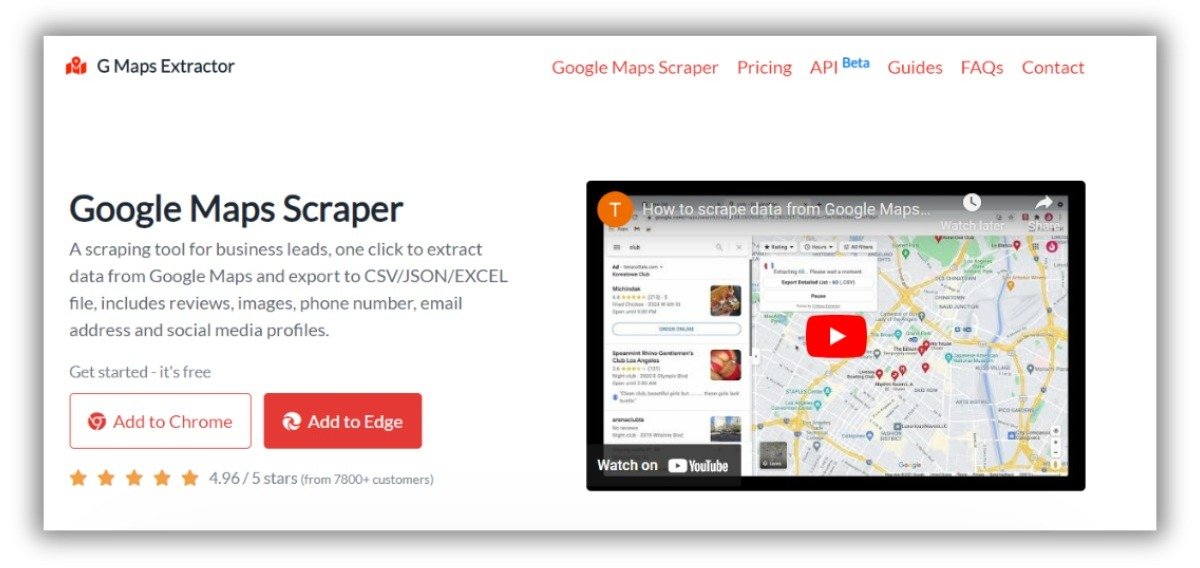
The Google Maps Extractor Chrome extension streamlines the process of collecting useful information from Google Maps. With its easy-to-use interface and comprehensive capabilities, this extension provides practical solutions for businesses looking for localized data.
Key Features
- Extracts data from Google Maps, including company details, customer reviews, and geographical locations.
- Customizable search parameters allow you to refine inquiries based on geographical or industry characteristics.
Real-World Uses
- Allows you to utilize data that has been retrieved for focused local marketing initiatives.
- Allows lead generation by giving prospective partners or clients in particular regions access to detailed contact information.
Supported Data Fields
- Name
- Phone
- Social Media
- Website
- Domain
- Full Address
- Street
- Municipality
- Categories
- Description
- About
- Claimed
- Price
- Plus Code
- Review Count
- Reviews
- Photos
- Average Rating
- Review URL
- Google Maps URL
- Google Knowledge URL
- Latitude
- Longitude
- Opening Hours
- Featured Image
3. The Advanced Maps Scraper: Strengthening Data-Based Solutions
The Advanced Google Maps Scraper is a valuable tool for businesses that want complex data solutions and deep insights from Google Maps. It has enhanced features specifically designed to meet the demands of complex data extraction.
Advanced Functionalities
- This Chrome extension uses cutting-edge algorithms to retrieve exact and thorough data from Google Maps.
- It offers extensive export options, allowing users to structure extracted data according to their requirements.
Uses in All Sectors
- Market intelligence agencies may use the Advanced Google Maps Scraper to gather large datasets for in-depth research and trend predictions.
- Businesses looking to expand might use extracted geographic coordinates and business listings as input for strategic decision-making.
Businesses may optimize lead generation efforts and improve overall operational efficiency by using these premium Google Maps Scraper Chrome extensions, which provide essential insights into local marketplaces.
How to Choose the Google Maps Scraper That’s Right for You
So far, you have learned about the best Google Maps scraper Chrome extensions.
Now you may have a question about how to choose the best one.
In light of this, I have discussed various criteria relevant to your business needs and management processes. You can make informed decisions regarding Google Maps data by analyzing the features, usability, price, and support provided by different scraping tools.
So scroll down and read!
Knowing What You Need for Data Extraction
You must evaluate your unique data extraction requirements before beginning the selection process. This entails determining the kinds of data that Google Maps must provide to facilitate different company operations including lead generation, marketing, and market research.
Data Types Needed
Different businesses could require different kinds of data from Google Maps, such as industry-specific information, customer reviews for sentiment analysis, geographic coordinates for mapping, and contact details of nearby businesses.
Factors to Consider When Choosing the Best Chrome Extension for Google Maps Scraping
| Criteria | Description |
|---|---|
| Features and Usability | |
| User-Friendliness | The tool must provide a user-friendly interface and efficient procedures for starting and overseeing data extraction projects. |
| Customization Capabilities | The tool must allow users to customize search parameters and filters to fit their data requirements. |
| Cost and Support | |
| Pricing Structures | Comparison of price models provided by different Google Maps scrapers for budget and estimated ROI comparison. |
| Customer Support and Updates | Reliable customer assistance and regular software upgrades are available to handle technical concerns and keep in sync with changes. |
Tips for Using Google Maps Scraper Chrome Extensions Effectively
Efficiency and efficacy are crucial when using Google Maps scraper Chrome extensions. Here, I have explained four tips to help you get the most out of them.
✅Follow the Terms of Service
You should be aware that Google Maps has usage restrictions and terms of service while utilizing scraper extensions. Avoid aggressive scraping, which may result in rate limitation or blocking your IP. Set suitable scraping intervals and avoid making excessive queries to ensure continuous access to Google Maps data.
✅Customise Settings
Most scraper extensions have customization options. Use these parameters to customize the scraping process to your specifications. Adjust the search radius, phrases, and number of results to retrieve. This guarantees that you receive helpful data on time.
✅Check and Clean Data
It is important to note that the information obtained from scraper extensions may only sometimes be accurate or adequately organized. Check the data for correctness and consistency after scraping. It could be necessary to clean up the data by eliminating duplicates, fixing mistakes, or harmonizing formats. Time spent on data cleansing and verification up front can save you problems down the road.
✅Stay Updated
Google often updates its policies and services, which may affect how well scraper extensions work. Keep up with any updates or modifications to the extension you’re using. Also, look for any patches or upgrades that the extension developer has published to guarantee dependability and compatibility.
Following these tips, you may efficiently utilize Google Maps scraper Chrome extensions to collect the desired data while remaining within Google’s terms of service.
Conclusion
I am done now! I hope you have found my blog on ” The Best Google Maps Scraper Chrome Extension” quite informative.
Now, it’s time for you to express your ideas.
Which Google Maps scraper Chrome extension will you use, and for what purpose?
Let me know in the comment section below.
Additional Readings:
Empower Your Projects With Best 18 Open Source AI Platforms
12 Best Data Integration Software You Should Try
FAQs
1. Why Is Google Maps Scraping Important?
Google Maps scraping is essential for understanding local markets, increasing consumer interaction, discovering development prospects, improving local SEO, and researching industries and sectors.
2. How Does Google Maps Scraper Chrome Extension Work?
Google Maps scraper Chrome extensions make data collection easier by providing customized search parameters, real-time updates, and user-friendly interfaces.
3. Who can use Google Maps scraper Chrome extensions?
Business people, researchers, marketers, developers, and entrepreneurs can use Google Maps scraper Chrome extensions to quickly obtain data from Google Maps for lawful uses such as market research and lead creation.
4. Are the Google Maps Scraper Chrome Extensions Free to Use?
Google Maps scraper Chrome extensions may have limited free versions or require payment for full functionality. Users should factor in cost and features when choosing an extension.


