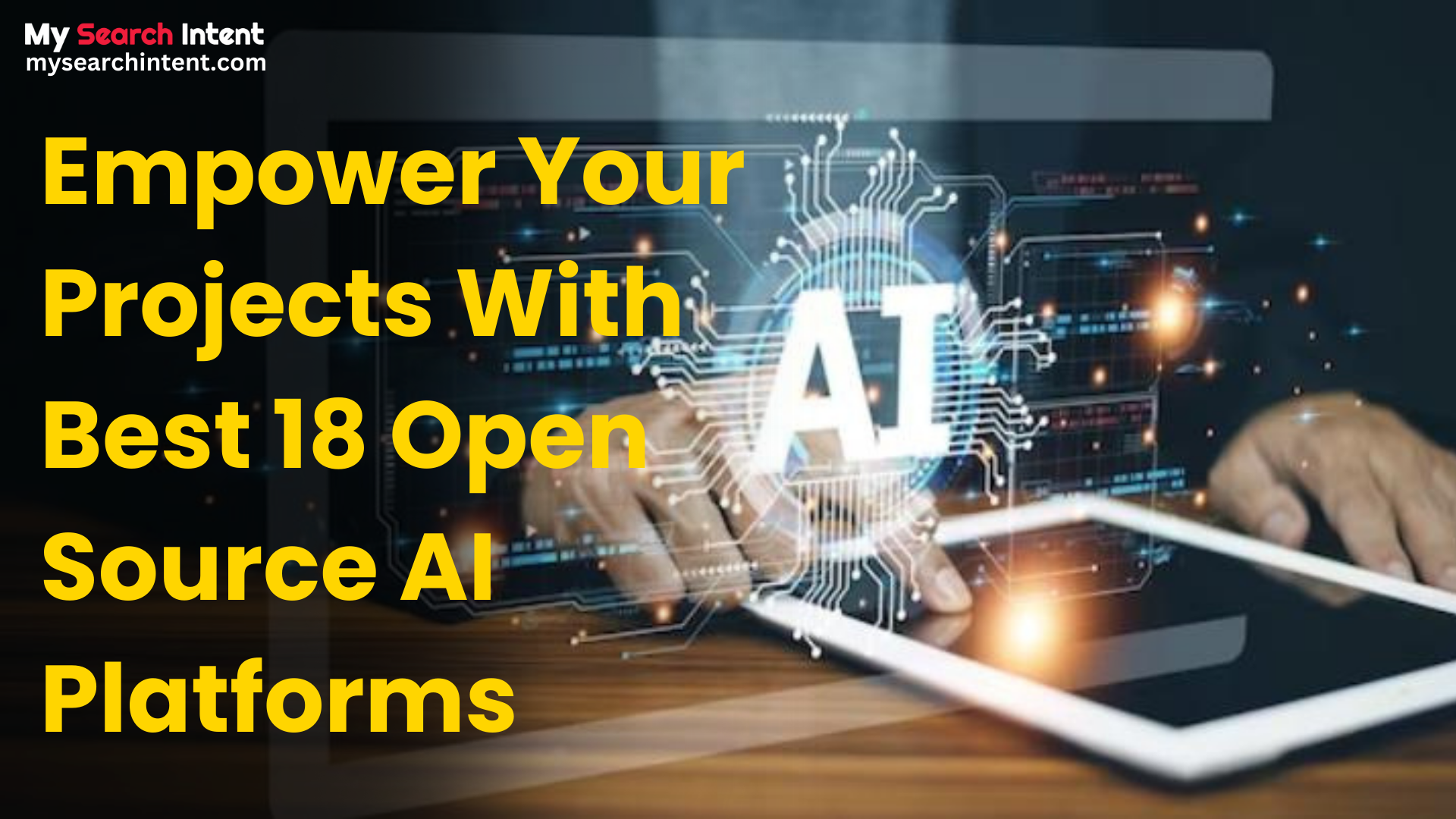How to Sell Advertising on a Website (A Complete Guide)
Do you need help making money from your website, even though many people visit it? Then, you can sell ads on your website. And to explore how to sell advertising on a website, this article will help you! Selling ad space on your website can generate revenue, especially if you are a small businessman or a blogger. However, it’s important to note that selling ad space is not a walk in the park. It requires dedication and hard work to make it work. In this article, I will outline some of your site’s best strategies for selling ad space. These strategies will help you boost your earning potential. But before I discuss these strategies, let’s first understand : What Ad Space Is Ad space is the section of your website where third-party advertisements are placed. The header, footer, sidebars, and within posts are various locations for ad spaces. For example, banners, native ads, and push notifications might appear in particular spaces. As a publisher, you can choose the sections of your site where brands can place their ads. What Selling Ad Space Means Selling ad space means providing sections of your website for displaying ads in exchange for payment. You earn money based on how frequently people view and engage with these advertisements. You handle the details, such as setting rates, deciding where the ads appear, and ensuring they run smoothly on your website. How to Sell Advertising on a Website- Basic Requirements So far, you have learned what ad space is and the meaning of selling ad space. Now, it is time to discuss how to sell advertising on a website. Selling ad space can make you good money. But it needs careful planning and the right tools. Whether you are new or a pro, having the basic knowledge is a must. It is not just about having space; it is about making it attractive to advertisers and aligning it with your audience. Here’s what you need to sell ad space well: Your Website Must Have Good Traffic Having good website traffic is necessary for selling ad space. Traffic means several visitors are engaging with your content. While you don’t require a large audience, starting with thousands of monthly visitors is a good start. Most ad networks like Adsterra do not set minimum traffic requirements. This means you can start with modest traffic and grow over time. You can also boost your website’s traffic by targeting high-search keywords, using creative headlines, optimizing for mobile devices, and publishing long-form content. Keep the Quality of Your Content Good The next requirement is good-quality content. Make sure your content is what your target audience wants. Keep it basic and simple so that everyone understands it. Good content always attracts advertisers. It signifies that your website contains original, well-written content that benefits your readers. Avoid errors and spam. Create how-to guides and reviews. But avoid themes like pornography, alcohol, drugs, and gambling. They can deter advertising. Make a Modern and User-Friendly Website Layout Make your website easy to access. Have a clear navigation bar and prominent indicators to guide you around. Create a menu at the top or bottom of your site with links to all the categories. Also, use colours and fonts that people like. Add beautiful, high-quality images, videos, and graphics to express your ideas. Keep Your Audience Engaged Your target audience should be devoted and engaged. It’s better to have a small, interested audience than a large one that doesn’t care. Fewer readers who stay and click around can generate more revenue from adverts. However, if many visitors leave quickly, advertisements will not generate revenue. Keeping readers interested encourages them to click on advertisements, which increases the value of ad space and generates more revenue. The Best Strategies for Selling Ad Space On Your Website Now that you know what you need to know before selling ad space on your website, let’s delve into the best strategies for doing so. There are four best strategies for selling ad space on your website such as: Programmatic Advertising Affiliate Advertising Ad Networks Selling Ad Space Directly Let’s discuss each strategy in detail. 1. Programmatic Advertising Programmatic advertising is one of the best strategies for selling ad space on your website. This sort of advertising sells ads online using automated channels. Programmatic advertising can be complex, but for publishers and advertisers, it is quite simple. It involves two main parties: the Supply-Side Platform (SSP) and the Demand-Side Platform (DSP). Benefits Eliminates the need for media buyers to search manually; audiences and advertising are matched automatically. Provides real-time information, allowing publishers to understand inventory value better and customize products for competitive bidding. Boosts sales performance, maximizes income, and streamlines processes. Steps to Start Automated Advertising Here’s how to get started with automated advertising: Register as a publisher on a supply-side platform (SSP), which sells ad space online. Explore selling alternatives like open real-time bidding auctions, private marketplace transactions, preferred deals for one-on-one buyer interactions, and programmatic direct. Use programmatic advertising to improve ad sales, automate processes, enhance revenue, and gather insights from real-time data for future ad space customization. Considerations Before Implementation Increase your ad revenue across numerous networks, but beware of declining returns. Monitor ad performance across networks to maximize revenue and customer happiness. Design Ad layouts carefully to provide a favorable user experience. 2. Affiliate Advertising Now comes affiliate advertising on my list of best strategies for selling ad space on your website. It is the easiest approach to monetize your website. And you can do so by joining an affiliate network. Affiliate advertising, often known as affiliate marketing, is when website publishers, blog owners, or enterprises promote products or services in exchange for a commission. Affiliates work as brokers between potential users and merchants, earning commissions on sales, leads, or other actions generated by their campaigns. These commissions are often a percentage of the sale or a fixed sum agreed upon between the affiliate and retailer. Website owners typically use … Read more