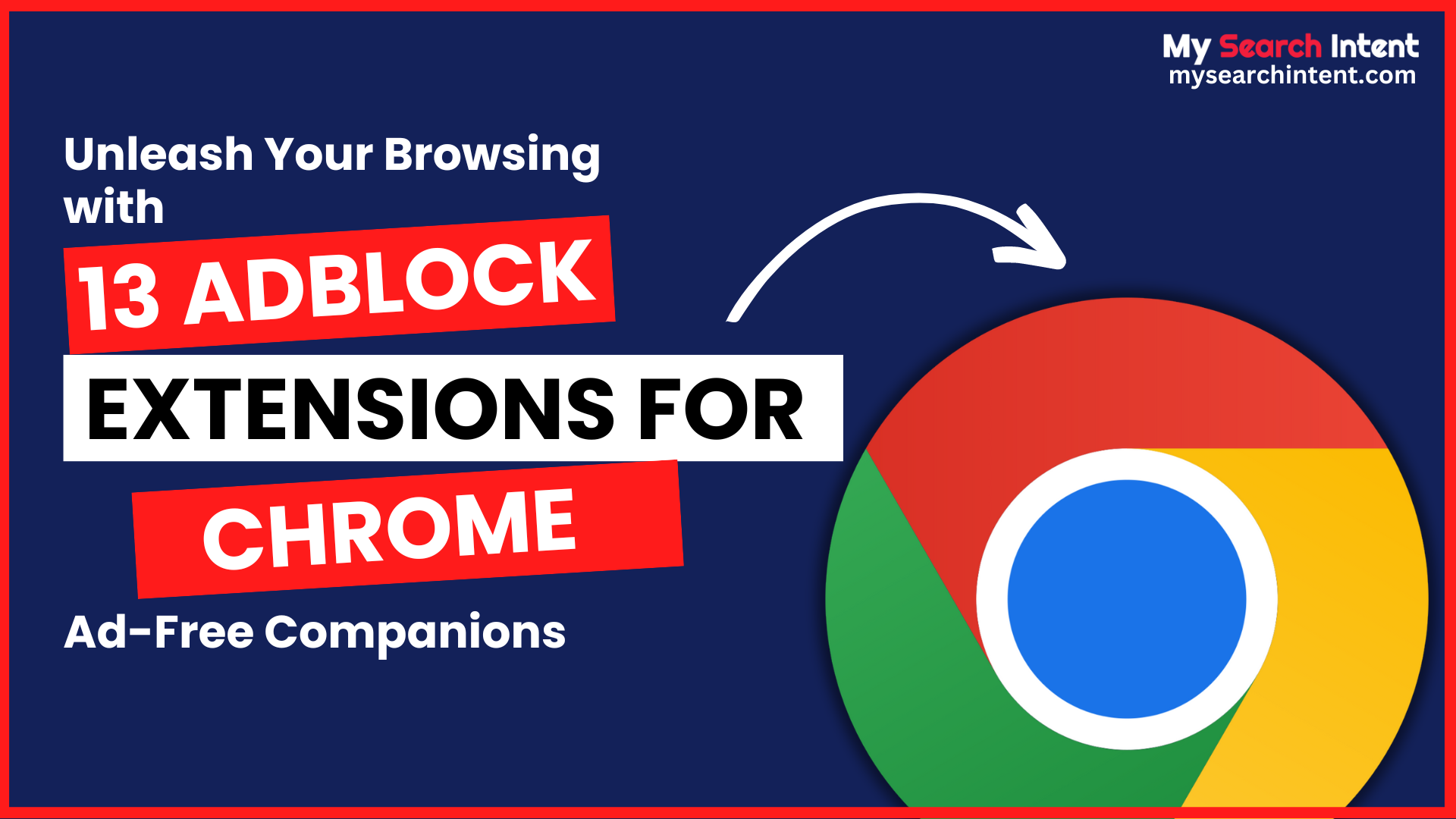
Unleash Your Browsing with 13 AdBlock Extensions for Chrome: Ad-Free Companions
Are you tech-savvy and looking for an adblock extension? You got to the right place. Here you will get the 13 Superlative Adblock Extensions for Chrome. Whether you use a Desktop Windows or Mac OS, these extensions are the best solution to block ads. Chrome is a web browser used by millions of users for different purposes. Whether for searching queries, exploring websites, or running web applications. While browsing online, you may encounter an advertisement banner or a pop-up appears. These are more than disgusting and unwanted. Therefore, a Chrome ad blocker is a necessary tool to remove these ads. So, do you want to know how to install an Adblock extension and how they work? Let’s have a look at that. If you already know, then explore the 13 Superlative adblock extensions for Chrome and compare the best ones. All about Adblock extensions: Usually, advertisers publish their ads on web browsers like Chrome and social media channels like YouTube and Facebook. Adblock extensions help remove all these unnecessary advertisements when scrolling on the internet. Not only this, but a Chrome ad blocker also maintains your privacy by blocking trackers and hackers from using your data. Moreover, providing a safer and more secure internet connection is another work of Adblock extensions. Thus, ad blockers are the only solution for a secure ad-free browsing experience. It is pretty simple to use and install an AdBlock extension. First of all, you need to open the chrome in your device. Head towards the Chrome web store and search for an adblock extension. Explore and find the best one that suits your needs and demands. After that, click “Add to Chrome” and a pop-up will appear to verify the installation. Click “Add Extension” and allow it to make changes on your PC. You may now see the extension icon near the address bar in your Chrome. And that’s it, you can use the extension and enjoy the ad-free surfing. Here’s how an adblock extension works: Whenever you open a website the adblock extension scans the page contents. It looks for banners, pop-ups, scripts from ad networks, and other elements used for advertising. After scanning and identifying, the extension prevents these elements from loading and displaying on the screen. Adblock extensions have predefined lists of ad servers and patterns that try to match against each request to block ads automatically. These extensions not only reduce the loading time of websites but also increase the privacy of users by cleaning the web pages. 13 Superlative Adblock Extensions for Chrome Here you are with the list that I made for you on 13 Superlative Adblock Extensions for Chrome. AdBlock Plus: The Trailblazer Extension for Chrome AdBlock Plus is an adblock extension known for its good blocking power and custom filters. This extension helps web pages to load faster by blocking the pop-ups and video ads effectively. Its Acceptable Ads features allow users to select a category of non-disturbing ads through which they can have complete control over their browsing experience. This AdBlock Plus has an acceptable ads feature that shows non-intrusive adverts as default thus giving people control over their browsing experience. In this way, it provides a win-win situation for website owners and website visitors. By constantly updating algorithms and using community-driven filter lists, AdBlock Plus continues to be the best choice for Chrome users. Highlighting Features: Disable tracking Acceptable Ads Filter list AdBlock Plus has 43 Million + Downloads with an overall rating of 4.4 out of 5. The premium version of AdBlock Plus is also available for $4 per month. uBlock Origin: Lightweight and Powerful Extension for Chrome uBlock Origin is known for its top-quality efficiency and simpler use of web page resources. Unlike others, it is an open-source ad content blocker and need not be customized. It doesn’t have an option to whitelist ads and focuses merely on blocking undesirable content. UBlock has an easy-to-use interface featuring advanced filtering capabilities that allow users to adjust settings for ad blocking according to their needs. Preventing third-party scripts or tracking cookies, improves the privacy and safety of the users. Hence, this extension becomes a favorite option for customers who like to maintain their privacy. Highlighting Features: Open Source Chrome Ad Blocker CPU and Memory Efficient No Customization Needed This extension has crossed 0.7 million downloads so far with 3.7 customer ratings. uBlock is a free Chrome extension and has no premium plans right now. AdGuard: Comprehensive AdBlock Extension for Chrome AdGuard is a top-rated advertisement blocker that offers an extensive list of privacy features. To create a secure environment and enhance web security, this extension not only blocks ads but also the analytics tools of trackers and harmful websites. AdGuard gives its users a chance to have a browsing experience tailored to their own needs because it has a simple layout with various filter options. Interestingly, AdGuard has a unique function like child lock mode which provides secure connections through SSL. Thus, making it a highly flexible Chrome ad blocker for all users. Highlighting Features: Blocks Trackers and Ad Tools Customizable & Tailored Filters Child Lock Mode One can use the AdGuard extension free of cost. However, this extension also provides a license that helps to protect multiple devices at once. The package is budget-friendly and starts from 59.99 Rs for one year. The overall rating of AdGuard Ad Blocker is 4.7/5 on the Chrome web store. So far, it has 13 million + downloads. Ghostery: Intelligent Extension for Chrome Ghostery is a tool that prevents ad tracking and provides information about the sites that track people. This thing contributes to its first component which is known as Anti-Tracking. Another component is Ad-Blocking. This extension also offers transparency by blocking all display ads and focusing on website speed. The last but not the least is the Never-Consent component. As the name suggests, it doesn’t give any consent to websites to use the cookies and greatly maintains the user’s privacy. Highlighting Features: Anti-Tracking Clutter-free

