Are the seamless transitions in your favorite movies, the clear audio in your favorite songs, or the perfect visuals in video games appealing to you?
Ever thought about whether you could produce content of the same high caliber for your artistic endeavors?
If you answered “yes” to all of these questions, you’ve come to the perfect place to find the best clipping software for videos, games, photos, and audio.
Clipping software is essential for various tasks, including isolating a particular object in a picture, perfecting a video clip, catching a crucial time in a game, and fine-tuning audio recordings.
This comprehensive guide will introduce you to the best freely available tools, both free and premium while exploring their benefits and highlighting practical use cases. After finish reading, you will have a basic idea of how clipping software may improve and transform your creative pursuits.
So pay attention as we are going to reveal how these powerful tools can make your artistic vision come to life like never before!
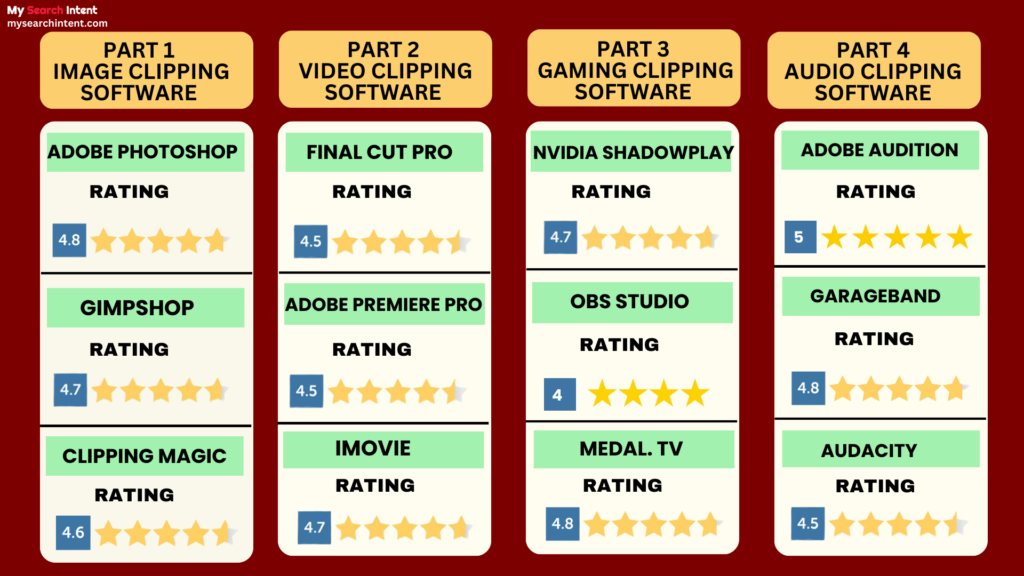
Part 1: What is an Image Clipping Software?
Image Clipping software is a digital tool used to isolate and remove specific portions of an image from its background. This process is known as “clipping”. These techniques are often used to create photos with transparent backgrounds or to separate objects for blending into new images.
Main Benefits of Using Image Clipping Software
![]() Accuracy
Accuracy
This tool guarantees a neat and expert appearance by enabling accurate item isolation.
 Time-Efficiency
Time-Efficiency
Using image clipping software can drastically cut down on the amount of time needed to manually clip images.
 Versatility
Versatility
This technology handles various image formats and complexity levels.
 Consistency
Consistency
Maintain a unified aesthetic in all of your creative projects or product catalogs.
Use Cases for Image Clipping Software
The software mentioned above is widely used across several industries:
- E-commerce: Product photographs on white, uncluttered backgrounds boost the aesthetic attractiveness of online shops.
- Graphic designers: Graphic designers use this software to produce eye-catching images for billboards, posters, and websites.
- Photography: Professional photographers frequently need to keep backdrops and subjects apart to make interesting compositions.
- Marketing: Clipped photos are used by marketers in brochures, advertisements, and social media posts.
Examples of Top Image Clipping Software
Here are a few of the best image clipping software to consider:
1. Adobe Photoshop
Adobe Photoshop is one of the best photo clipping software for beginners. Powerful selection and masking features are a feature of this software. Its “Pen Tool” and “Magic Wand” are frequently used for exact clipping.
Features of Adobe Photoshop
- Adobe Photoshop has a wealth of tools for editing and enhancing images, such as retouching, color correction, and more.
- Photoshop’s selection and masking tools are accurate and can be used to isolate and edit particular portions of an image.
- This software enables users to individually work on various aspects of an image using a layer-based editing method.
- It has many different filters and effects for artistically enhancing and transforming images.
Pros and Cons of Adobe Photoshop
Pros
- Offers a wide range of tools and functions for high-quality picture editing
- Regularly publishes updates that include both new functionality and problem fixes
- Beautiful user interface with a ton of instructions
Cons
- No choice for a permanent license and it is difficult to find the best deal online
- Runs numerous background processes
Works On
- Windows
- MacOS
- Android
- iPhone
- iPad
Pricing
- Photoshop Plan – US$20.99/mo
- Photography Plan (1TB) – US$19.99/mo
- All Apps Plan – US$54.99/mo
- 30-day free trial of Adobe Stock with each subscription
Rating
4.8/10
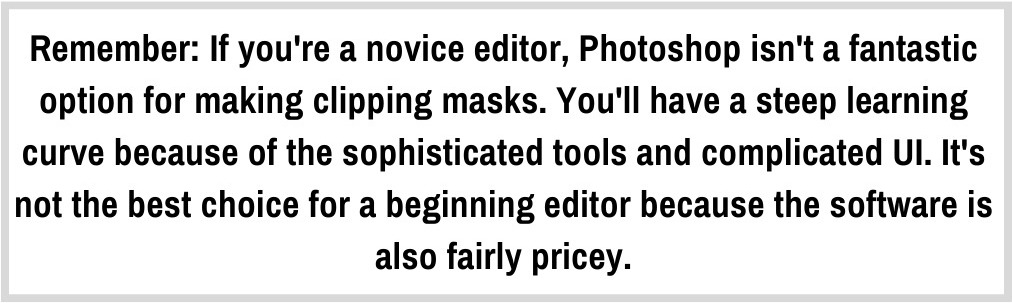
2. GIMP
The GNU Image Manipulation Program, also known as GIMP, is a powerful open-source software used for image manipulation. It includes a wide range of functionality, including the potential to edit and clip images. Whether you’re a scientist, photographer, illustrator, or graphic designer, this software gives you the advanced tools you need to do the job.
Features of GIMP
- GIMP has several selection tools, such as rectangular, elliptical, freehand, and intelligent scissors, to help in accurate image clipping.
- Smooth transitions between objects while clipping are made possible by the selections’ ability to be given feathering and anti-aliasing.
- The GIMP’s layer mask feature is fantastic for non-destructive image cutting. You can precisely conceal or reveal certain areas of an image using this tool.
- The Paths tool allows you to make sophisticated selections with bezier curves, which is ideal for detailed clipping operations.
Pros and Cons of GIMP
Pros
- Free to download and use, making it a viable option for individuals and businesses on a tight budget
- Allows plugins and scripts that let users extend their capability to meet specific picture clipping requirements
- Easy to learn and master because of extensive documentation, tutorials, and a friendly community
Cons
- GIMP has a steep learning curve that could be difficult for novices
- The default user interface may not be as user-friendly for some users
Works On
- Windows
- MacOS
- Linux
- Android
- iOS
Pricing
- Free of cost
Rating
4.7/5
3. Clipping Magic
Clipping Magic is the next online best clipping software for beginners that specializes in background removal. It simplifies the clipping process by using AI algorithms. This background-removing application also offers the ability to watermark your photos so that they are uniquely yours. You have two options with this software for determining the background region that needs to be removed.
Features of Clipping Magic
- The software could detect the subject within an image and isolate it from the background.
- Users might manually refine the selection by adding and removing regions using brushes and erasers.
- It displayed a real-time preview of the altered image as changes were made.
- Users may export images with transparent backgrounds, and higher-resolution exports require a subscription.
Pros and Cons of Clipping Magic
Pros
- Easy-to-use interface and step-by-step procedure for removing backgrounds
- Suitable for making product photos for marketing brochures, e-commerce, and other uses
- Used AI and ML techniques to help in background removal, which may help reduce time
Cons
- Image size and resolution options are limited
Works On
- Windows
- MacOS
- Linux
- Web Browsers
Pricing
- Light: $2.24/month
- Standard: $4.24/month
- Pro: $10.99/month
Rating
4.6/5
Part 2: What is Video Clipping Software
In this part, we will talk about video clipping software.
Well, Video clipping is software that allows you to edit and change video files by trimming or cutting off specified areas. It is widely used for various purposes in video production, editing, and content creation.
Main Benefits of Video Clipping Software
 Fast Sharing
Fast Sharing
You don’t need to perform considerable editing once you’ve clipped a video to share or post it to different websites.
 Boost Engagement
Boost Engagement
It is usually easier to hold viewers’ attention when videos are short and well-edited.
 Professional Appearance
Professional Appearance
By removing faults and distractions with video clipping software, even beginners can create professional-looking videos.
 Content Optimization
Content Optimization
It helps you to adapt existing video material by creating new videos or highlights for other purposes and platforms.
Use Cases of Video Clipping Software
Video clipping software is used for various purposes:
- Content Creation: This software is used by content creators to make video shorter, more engaging videos from longer videos.
- Video Editing: This software is primarily used for editing videos. It enables users to delete undesired or unneeded video segments like intros, outros, errors, or irrelevant content.
- Showcase Reels: Video clipping software can be used to generate highlight reels highlighting the most exciting moments in sports, gaming, or other events.
- Collage Creation: By choosing and combining clips from numerous sources into a single video, video editors can make video clips using clipping software.
Examples of Top Video Clipping Software
Now, let’s have a look at the best video clipping software and improve your video editing skills with them.
1. Final Cut Pro
Final Cut Pro is Apple’s answer to video editing software. The user interface is stylish and modern, the workflow is intuitive and simple to use, and the software is remarkably fast, especially when working with 4K HD. This software has powerful video clipping features and a user-friendly interface which make it a popular option for Mac users.
Features of Final Cut Pro
- Noise reduction filters are an excellent audio editing tool for removing undesirable noise from the film, such as wind noise when shooting outside, or other environmental elements, such as traffic sounds.
- Color correction and balance tools for pictures and video clips have been improved.
- Built-in Title styles include animations, transitions, and effects. You can also set up your unique title styles as templates for later usage.
Pros and Cons of Final Cut Pro
Pros
- Provides real-time rendering, export, and playback
- Includes strong color grading and correction capabilities to improve video quality
- Allows for multicam editing which makes it simpler to edit video shots from several different viewpoints
- Supports an array of plugins from third parties for further features and effects
Cons
- Large project files can also be time-consuming
- Only available to Mac users
Works On
- Mac
Pricing
One-Time Payment: $299
Rating
4.5/5
2. Adobe Premiere Pro
When it comes to the best video clipping software, Adobe Premiere Pro is also one of the greatest options for a beginner. It is a high-quality video editing software that includes strong video clipping skills as well as various editing tools. Its versatility and qualities make it popular in the film and video production industries.
Features of Adobe Premiere Pro
- Enhances the overall creative workflow by integrating with other Adobe Creative Cloud apps without experiencing problems.
- Provides a wide range of editing capabilities, including cutting-edge audio and visual effects.
- A top professional video editing program that is widely utilized in the film and television industries.
- Adobe releases new features and performance improvements regularly, ensuring that it remains current and competitive.
Pros and Cons of Adobe Premiere Pro
Pros
- Simple to use for those who have used Adobe products before but have no prior video editing skills
- A wide range of tools, such as color matching and multi-camera rendering
- The UI is highly flexible and simplified
- A quick rendering time
Cons
- New upgrades may contain a few bugs
- Mac users have also reported that it is a little slow on their systems
Works On
- Windows
- Mac
Pricing
- Monthly: US$31.49/mo
- Annual, Paid Monthly: US$20.99/mo
- Annual Prepaid: US$239.88 / yr
Rating
4.5/5
3. iMovie
iMovie is an easy-to-use video editing software for Mac users that is perfect for beginners and casual video editors. While it lacks the complex functionality of Premiere Pro and Final Cut Pro, it does contain video clipping tools for basic editing.
Features of iMovie
- iMovie has an easy-to-use interface that makes it suitable for novices and casual video editors.
- It includes some pre-designed themes, layouts, and transitions to help you easily enhance your movies.
- Multi-track video and audio editing is possible in iMovie, allowing for more sophisticated editing projects.
- Directly from the software, you may export and share your altered videos to major platforms such as YouTube, Vimeo, or social media.
- To improve the audio quality of your video, iMovie includes a library of royalty-free music and sound effects.
Pros and Cons of iMovie
Pros
- Free with Apple devices, allowing for high-quality video editing without additional fees
- The user-friendly interface allows even inexperienced users to generate professionally edited videos
- It is highly compatible with Apple’s environment, making content import and export a breeze
Cons
- Access for users of other platforms is limited because it is only available on Apple devices
- Lack of a diverse set of transitions and greater customization choices
Works On
- Mac
- iPhone
- iPad
Pricing
- Free of cost
Rating
- 4.7/5
Part 3. What is a Gaming Clipping Software
We’ll talk about the software that is currently in demand: game clipping software.
Gaming clipping software, also known as screen recording software or game capture software, is vital for gamers who want to record and share their gaming experiences. Your unique requirements, hardware, and personal preferences will influence the game capture software you use. Some are cost-free, while others need to be purchased once or through a subscription.
Main Benefits of Game Recording Software
 Making Content
Making Content
Allows players to produce fun and educational material.
 Community Development
Community Development
Gamers may connect with their audience and grow their fan base.
 Improvement of Skills
Improvement of Skills
Analyzing gameplay recordings allows gamers to improve their abilities.
 Memories
Memories
Capture unforgettable gaming moments to enjoy later.
Use Cases of Game Clipping Software
Gamers use game clipping software for the following purposes:
- To record amazing moments, kills, or milestones in games.
- To broadcast their gameplay on platforms such as Twitch and YouTube.
- To review and improve their gaming performance.
Examples of Best Clipping Software for Gamers
Here are the three best game capture software:
1. NVIDIA ShadowPlay
NVIDIA ShadowPlay is an easy-to-use game recording software that allows you to capture game footage simply. It’s easy to use and has some features that make it excellent for gaming clipping. To begin, it automatically records your gaming footage in the background, eliminating the need for you to start and stop the recording manually.
Features of NVIDIA ShadowPlay
- It can record incredible gaming stunts in UHD 4K at 60 frames per second and 8K at 30 frames per second.
- It has no time limit and allows users to capture gaming footage in the background.
- It is an excellent choice for capturing game footage whether you’re a casual gamer or a hardcore competitive player.
- Live recordings can be transmitted to YouTube, Facebook, and Twitch. You can also include a webcam and graphic overlays in the gaming footage.
Pros and Cons of NVIDIA ShadowPlay
Pros
- Automatically record crucial moments and game-winning plays while playing
- Enabling you to make a 15-second GIF out of your gameplay
- Enables two-button broadcasting of your gaming activities
Cons
- An NVIDIA Graphic Card is required
- It is not compatible with MacOS
Works On
- Windows 11/8/7/10
Pricing
- Free of Cost
Rating
4.7/5
2. OBS Studio
The next best game clipping software is in our list is Open Broadcast Software (OBS) Studio. This game capture software is a free and open-source screen recorder with a ton of features and handles steaming. Hotkeys make it simple to start and stop recording so you can easily capture those incredible game-related moments.
Features of OBS Studio
- Streaming and capturing “scenes” can be switched between
- Use shortcuts to take real-time video recordings
- Has a mixer for audio recording from many sources
Pros and Cons of OBS Studio
Pros
- Adding and organizing various audio/video sources is simple
- 4K footage in 30 frames per second
- Unlimited sceneries can be created and switched between
- Create short keys for various actions
Cons
- The user interface looks messy and out of date
- It can be challenging to master the software
- Less assistance than with commercial software
Works On
- Windows
- MacOS
- Linux
Pricing
- Free of Cost
Rating
4/5
3. Medal. TV
Another best game clipping software for gamers is Medal. TV. This game clipping software is a combination of social media and gaming capture software. You can upload clips to the internet and share them with others with this clipping program. This clipping software works well for gaming, but it’s also wonderful for finding new material and keeping up with your pals. Additionally, Medal. TV has connections to other accounts, such as Discord, all of which enhance the gaming experience and the ability to share with friends.
Features of Medal. TV
- Capture UHD 4K videos at up to 144 frames per second.
- After you’ve finished filming, Medal provides a full editing suite where you may cut, apply motion effects, blend clips, and annotate with text.
- GIFs can be imported directly from GIPHY and added to your movie.
- Clips are easily customizable, with the opportunity to include audio commentary, captions, and even video effects.
Pros and Cons of Medal. TV
Pros
- Downloading interface is intuitive
- Highlight essential game events automatically
- Downloads at 1440p resolution are possible
Cons
- Even with premium clips, all clip lengths are limited
- It frequently fails
- Premium is necessary to gain access to all features and desktop recording
Works on
- Windows
- Mac
Pricing
- Free of cost
Rating
4.8/5
Part 4. What is Audio Clipping Software?
Till now you have learned about image, video, and game clipping software in detail. Now, it’s time to understand audio clipping software. So. keep reading this blog!
Audio clipping software, often known as digital audio workstations (DAWs), is vital for music producers, podcasters, and audio engineers. It entails responsibilities including editing, mixing, and mastering audio recordings.
Main Benefits of Audio Clipping Software
 Flexibility
Flexibility
Produce music, podcasts, voiceovers, and soundtracks all in one application.
 Efficiency
Efficiency
Automate your workflow with tools like templates and automation.
 Audio Quality
Audio Quality
Using precise editing tools, you may get studio-quality audio.
Use Cases of Audio Clipping Software
Here are the main use cases of audio clipping software:
- Music Creation: Music tracks are composed, recorded, and edited.
- Design of Sound: Creating soundscapes and audio effects for various media projects.
- Podcast Production: Enhancing podcast episode quality by eliminating noise and fine-tuning audio.
Now. let’s explore the three best audio clipping software for PCs.
Examples of Top Audio Clipping Software
1. Adobe Audition
The next best audio clipping software for PC is Adobe Audition. It is a professional audio editor that may be purchased alone or as part of Adobe’s Creative Cloud suite. Professionals in radio, television, and music creation frequently use Audition.
Features of Adobe Audition
- Audition has spectral analysis features for comprehensive audio visualization and manipulation.
- The app offers a vast library of plugins and audio effects for boosting sound.
- It provides advanced audio recording noise reduction tools.
- Multiple audio tracks can be edited invisibly for complicated audio productions with it.
Pros and Cons of Adobe Audition
Pros
- Professional editing services are available
- Simple to personalize
- Ideal for dynamic recording
Cons
- After the free trial, only available via subscription
Works On
- Windows
- Mac
Pricing
- Starting Plan: $20.99/month
- 7-day free trial
Rating
5/5
2. GarageBand
Apple’s GarageBand is a user-friendly DAW designed for beginners and Mac users. It has a large selection of virtual instruments and audio effects. This amazing software includes a comprehensive sound library with an incredible selection of drums, guitars, and voice presets.
Features of GarageBand
- Provides an intuitive UI with simple controls.
- Supports MIDI input for connecting external MIDI devices and controlling software instruments.
- It includes various virtual instruments such as pianos, synths, guitars, and others.
- A large library of pre-recorded loops and samples is accessible for fast inspiration.
Pros and Cons of GarageBand
Pros
- The ability to sync audio tracks between devices
- MP3 export capability
- Proper virtual instruments for music files
Cons
- Works only in a browser.
Works On
- Mac
- iPhone
- iPad
Pricing
- Free of cost
Rating
4.8/5
3. Audacity
Audacity is the most competent audio editor available. It comes with a comprehensive collection of editing and mastering features, such as destructive waveform editing and multi-track mixing. Despite using an open-source development paradigm, Audacity includes numerous capabilities that are typically associated with expensive products.
Features of Audacity
- Sound files can be combined and exported in a variety of formats.
- Supports 16-bit, 24-bit, and 32-bit resolutions.
- An easy-to-use multitrack audio editor.
Pros and Cons of Audacity
Pros
- Powerful audio editing and recording skills
- A diverse set of audio effects and plugins
- Customizable user interface
- Strong community support and updates.
Cons
- Beginners face a steeper learning curve
- MIDI’s limited support
Works On
- Windows
- Mac
- Linux
Pricing
- Free of cost
Rating
4.5/5
Bonus Amazing Tips to Preserve Precious Moments
Amazing Tips to Preserve Precious Moments
In this part, we will give some useful tips for saving priceless moments with clipping software. Whether you’re improving old family photos, making video montages of unforgettable moments, or producing a one-of-a-kind musical composition, these tips can help you get the most out of your creative endeavors:
Tip 1: Selecting the Best Clipping Software
Choose the best clipping software for your needs. Some alternatives are more user-friendly, while others cater to professionals with complex functionality.
Tip 2: Set specific goals
Pick the exact events you wish to record. Having a defined goal will allow you to focus your efforts and save time.
Tip 3: Prepare the Source Video
Make sure your source video or audio is of excellent quality. Clean, clear footage or audio will result in superior clips.
Tip 4: Use Keyboard Shortcuts
Learn the keyboard shortcuts for your clipping software. This will make the clipping process faster and more efficient.
Tip 5: Select the Appropriate Export Settings
Choose the appropriate export options for your intended purpose. Different systems may have different video quality and format requirements.
Tip 6: Start and finish points
Mark the exact beginning and ending points of the clip. To exactly identify the portion you want to save, use in and out points.
Tip 7: Make a backup of your clips
Always save backups of your recorded moments. To avoid loss, keep them on external disks or in the cloud.
Tip 8: Trim Unneeded Material
To keep your clips brief and interesting, remove any extraneous footage or audio that comes before or after the golden moment.
Wrapping Up
So, these are the top selections for clipping software.
Now I would like to hear from you:
So, guys any software that wasn’t mentioned in our post? you can tell us
we will happy to hear from you!!
OR
If you are interested in trying one of our selected options?
Please leave a comment, we would appreciate knowing your thoughts:)
????
Also, learn about the best software to upscale your business.
FAQs
1. Which video clipping software is suitable for beginners?
While Adobe Premiere Pro and Final Cut Pro are more powerful but could have steeper learning curves, DaVinci Resolve is a free solution that is user-friendly for beginners.
2. Which free image-clipping software is the best?
Two fantastic free solutions for image clipping are GIMP and Clipping Magic.
3. How can I keep up with the most recent developments in clipping software?
Follow industry news, sign up for newsletters for software developers, and participate in online forums and groups devoted to your area of interest.
4. Can I record non-gaming content with gaming clipping software?
Yes, game clipping software like OBS Studio may record any on-screen activity, making them excellent for documenting lessons, demonstrations, and other types of content.
5. Is OBS secure on a PC?
Yes! OBS is an open-source project, which means anyone can examine or modify the programming code to discover how it functions.
6. What is the most popular audio clipping program in the music business?
The extensive audio editing features of Adobe Audition make it a popular option in the music industry.


