AI technology is revolutionizing several fields with new ideas and advancements, and interior design is one of them. It plays a vital role in shaping our daily lives by influencing how we arrange our living spaces.
The AI Room Planner is a web tool that allows you to visualize several interior design patterns for living rooms, bedrooms, kitchens, and more. It shows technology’s major impact on interior design, acting as a catalyst for innovation.
Earlier, getting a perfect room design took time and effort. However, with the AI Room Planner, those challenges become negligible. Today, complex calculations and uncertain assumptions are no longer necessary. This powerful tool can quickly transform concepts into tangible reality.
Now, so many questions would be coming to your mind, such as
- Who can use this tool?
- How does this tool work?
- Is it free?
- And many more!
With these questions in mind, we have come up with a blog that will cover everything you need about the AI Room Planner.
Say goodbye to the complexities of traditional room planning methods and turn to the AI room planner for easy design solutions now.
AI Room Planner- What is It
The AI room planner is handy for sorting out and designing your space. It uses innovative technology to make creating and visualizing your room layout easy.
The best part is it offers tailored design ideas based on your preferences and the specific room dimensions. And it takes a few seconds to redesign the space by simply uploading a photo.
This innovative interior design tool allows you to customize your ideas by adding elements like furniture, lighting, paint colors, and wallpaper. It’s like having your virtual interior designer on your smartphone or computer!
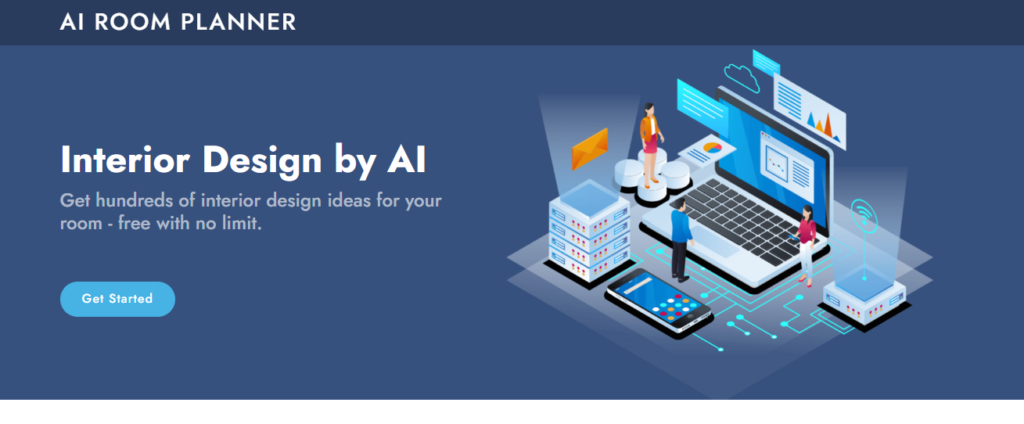
Get to Know About AI Room Planner Better
As mentioned earlier, this interior design tool offers customized design ideas based on your preferences and the specific room dimensions. With 16 styles available, varying from traditional to modern, there’s something for everyone’s taste and space needs.
Whether you’re remodeling your living room, Kitchen, bedroom, roof, or outdoor area, this AI-driven tool is versatile enough to help you in any room. And yes, it is a user-friendly tool, so you do not need to gain technical knowledge.
Moreover, the AI room planner has a simple interface for designing and visualizing room layouts in 2D and 3D. It helps you uncover the fresh possibilities for your area and get ideas for your own projects.
Amazing Features of AI Room Planner
Now that you have understood the concept of AI Room Planner.
Let’s get familiar with the incredible features that make it a superb AI interior design tool.
Interior Design Ideas
AI Room Planner in 3d offers many interior design concepts to stimulate the imagination and motivation of its customers.

Compatible with Various Room Styles
AI Room Planner is flexible enough to deal with various room types, whether your taste is classic, modern, or somewhere in between.
Offers Inspiration Design Gallery
With AI Room Planner, users can get access to a well-curated library of design inspiration that provides many choices and concepts.
Free to Use with No Limits
This AI-powered interior design tool is free and has no usage limits so that everyone can benefit from it.
For Whom AI Room Planner Is Designed
Homeowners
With the help of this tool, homeowners effectively design and visualize interior spaces.
Interior Designers
Interior designers and organizers can experiment with various design ideas, work with clients more efficiently, and streamline their design process with the help of this AI interior design tool.
Real estate Experts and Home Stagers
Real estate agents and staging experts help clients visualize various space layouts with this AI-powered tool.
YouTubers
AI room planner helps YouTubers produce better content by optimizing setups and workflow. This can improve audience engagement, subscriber growth, and tremendous platform success.

How to Get Started with AI Planner Tool?
So far, you have learned what AI Room Planner is, its features, and its use cases.
It’s time to explore how we can use it to redesign our space.
Here are the steps that you need to follow:
Step 1: Access the AI room planner platform using the related website or app.
Step 2: Select the option to include a photo of the space you wish to design. Ensure the uploaded
image is clear and has all the relevant details.
Step 3: Look into its various styles and choose the one that best matches your needs and tastes. You will get options like Christmas, Tropical Interior, CyberPunk, etc.
Step 4: Now, click the Generate button to have the tool generate the picture and produce a style-appropriate virtual version of where you are.
Step 5: If you’d like, look through a portfolio of current designs to see how certain styles have been used in other settings and get further inspiration.
Step 6: If you feel happy with the generated design, save it or share it with others.
Tips to Enhance Your Experience with AI Room Planner
Use Room Layout Suggestions
Benefit from personalized room layout suggestions based on the measurements of your area, which optimize furniture and décor arrangements for both beauty and functionality.
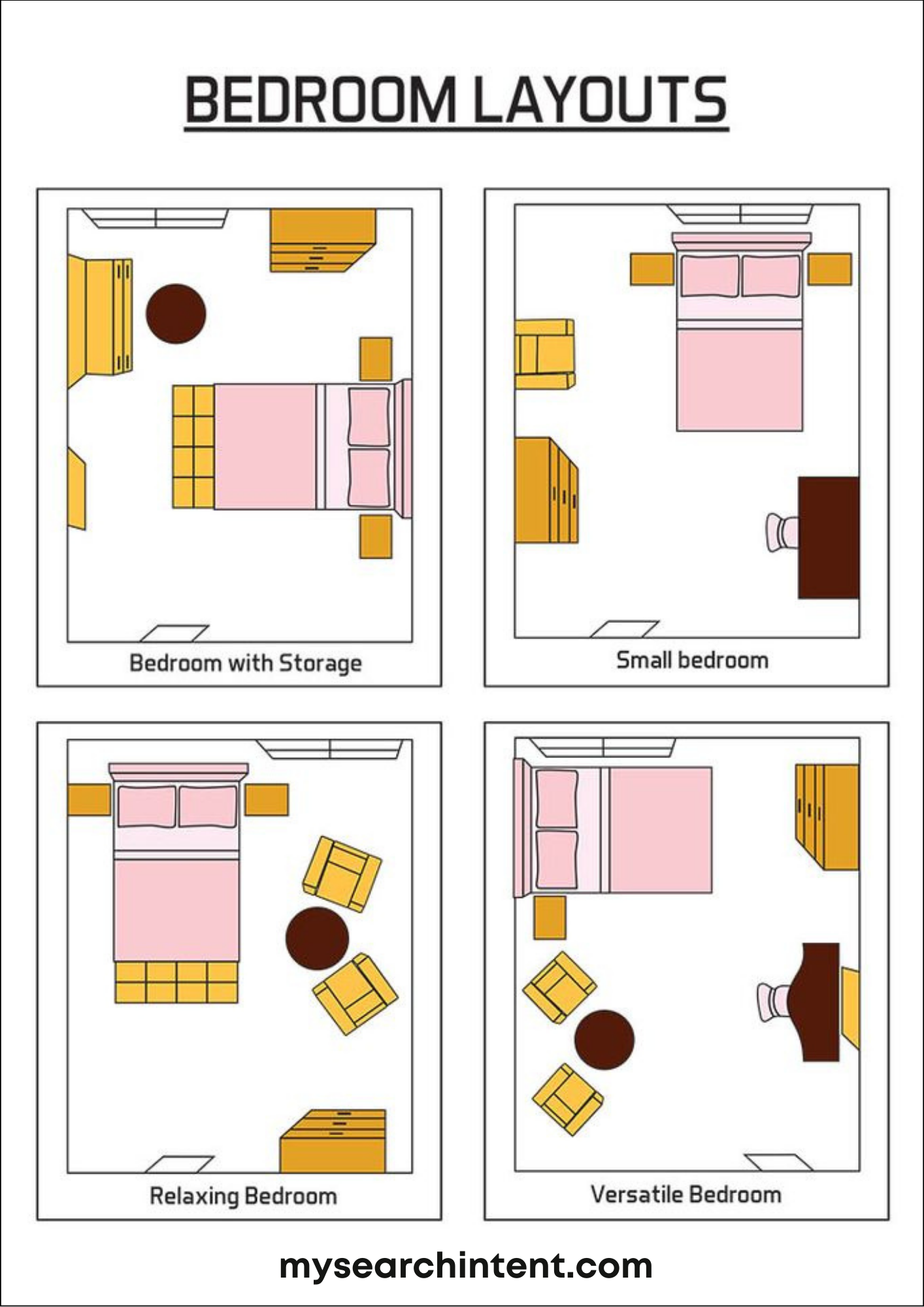
Explore Customisation Options
Experiment with different color palettes, flooring materials, and lighting configurations to create cohesive and visually appealing design schemes.
Research Advanced Features
Take advantage of cutting-edge tools like 3D modeling and virtual reality simulations to get an immersive look at your design thoughts in real life.
Get Precise Measurements
Make sure everything is precise by measuring the rooms and furniture precisely and ensuring that suggested layouts and designs align with available space and sensible proportions.
Taking a Look Ahead: AI Trends Changing Design Tools
As we explore the world of AI technology, we see many significant trends and developments influencing the landscape of design tools. Let’s have a look at some of the recent trends that have influenced the field:
Generative AI
Design tools that embrace the power of generative AI now generate different content automatically, encouraging creativity and expediting ideation with automated possibilities.
Immersive 3D Design
AI-powered 3D design tools generate lifelike models, enhancing the design process with interactive elements. This progression enhances visualization, facilitating innovative inquiry.

AI for UI and UX Design
Perceptive algorithms examine user activity, allowing customized user interfaces and smooth user experiences. By improving UX/UI design, AI improves overall usability and user satisfaction.
AI-Driven Customization
AI-powered customization design platforms provide customized interior and graphic design recommendations. These platforms guarantee that designs correspond with personal preferences, hence augmenting personalization.
Developments like these indicate a revolution in how interior designers plan and execute their work, bringing hope for a future where creativity and efficiency coexist.
Closing Thoughts
That’s everything we have to say!
We hope our blog on AI Room Planner has addressed all your questions.
So, are you ready to transform your space? Let us know when you will be using this tool.
And remember to explore our other AI Blogs for the latest developments and insights!
FAQs
What is the AI Room Planner tool?
The AI Room Planner is a web tool that helps users create and visualize room layouts and designs using artificial intelligence technology.
What are the incredible features of AI Room Planner?
AI Room Planner provides abilities such as Interior Designer Palette, Visualizations, Replication, and image search on Adobe Stock.
How many designs can AI Room Planner generate?
There is no limit to how many designs the AI can produce for each area.
What are AI Room Planner alternatives?
Here are some competitors or alternatives of AI Room Planner alternatives:
- SketchUp Pro
- REimagine Home
- Spacely AI
- RoomGPT
- Interior AI
Why AI Room Planner is better than other AI interior design tools?
This tool is better than other AI interior design tools because it simplifies the uploading and transforming of floor plans, making it more user-friendly and efficient.
What file kinds can I download?
You can download designs in either JPG, PNG, or PDF format.


